Q: How can I tell if the system is heating?
A: The easiest way is to look at the in-room thermostat or on the APP, a flame will be visible which confirms the system is sending heat.
Alternatively, where the power units are located, you will see the power supply units and thermostat receivers.
Look at the thermostat receiver, the top light ‘Learn’ will always be on showing there is power. The second light is lit when heat is being requested / heating.
On the power supply unit, the green light will only be lit when power is actively being sent to the heat mat. If you put your hand under the bottom left corner, you’ll see the green light on your hand.
Ensure the thermostat is in your selected mode. Manual for using + and – buttons / Automatic for timed programmes
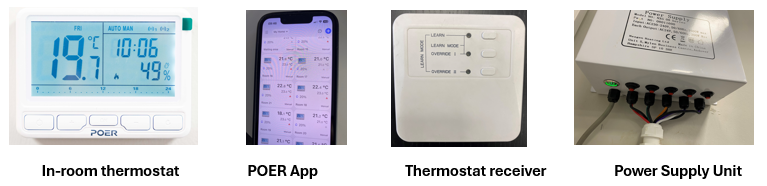
In room thermostat
Q: There is no display on the in-room thermostat..
A: Check the batteries and replace the batteries with new ones. If this still doesn’t work, contact us at: support@nexgenheating.com
Q: None of the buttons on the thermostat work / are not responding.
A: It’s likely that the child lock will be ‘on’. If you see a padlock icon on the thermostat,
hold the OK button for 5 seconds to deactivate. If this still doesn’t work, contact us at: support@nexgenheating.com
Q: I can see an error code on the thermostat..
A: This means the system isn’t turning on
Q: What does the temperature on the screen mean?
This is the current temperature within the room
If your heating is set below this temperature, the heating will not ‘heat’ until the temperature drops to your chosen temperature. For heating to activate, the set temperature must be above the displayed room temperature
Q: How do I change heating modes using the in-room thermostat?
Use the “OK” button to cycle through the available modes. Pressing the same buttons in different modes will achieve different results If the tenant is using manual mode, “MAN” should be displayed at the top—this confirms manual operation.
Q: How do I change heating modes in the App?
Select the room, bottom right corner – three dots, press. This will show AUTO / Manual, press the one your want.
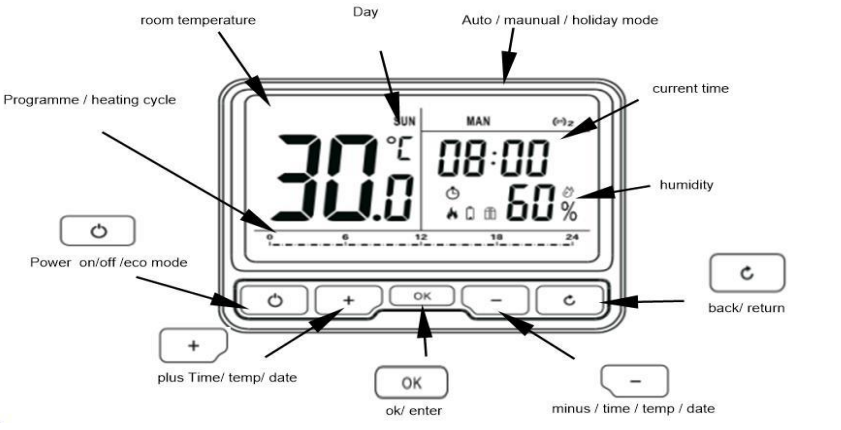
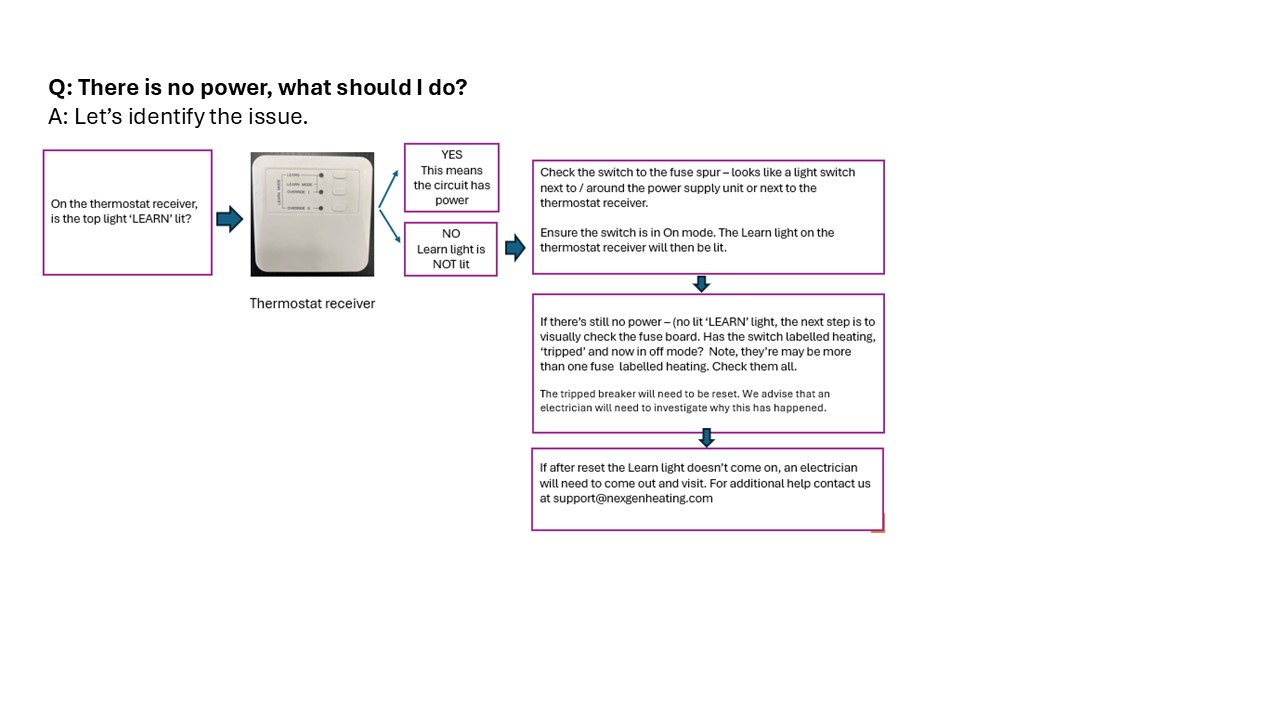
In room thermostat
Q: What does the No 1 (top right) mean on the thermostat display?
A: The thermostat is connected to the thermostatic receiver
Q: What does the No 2 (top right) mean on the thermostat display?
A: The thermostat is paired to the gateway/APP
Q: I can see No 2 but not No 1 on the display, what does this mean?
A: The system is connected to the gateway but not the thermostatic receiver
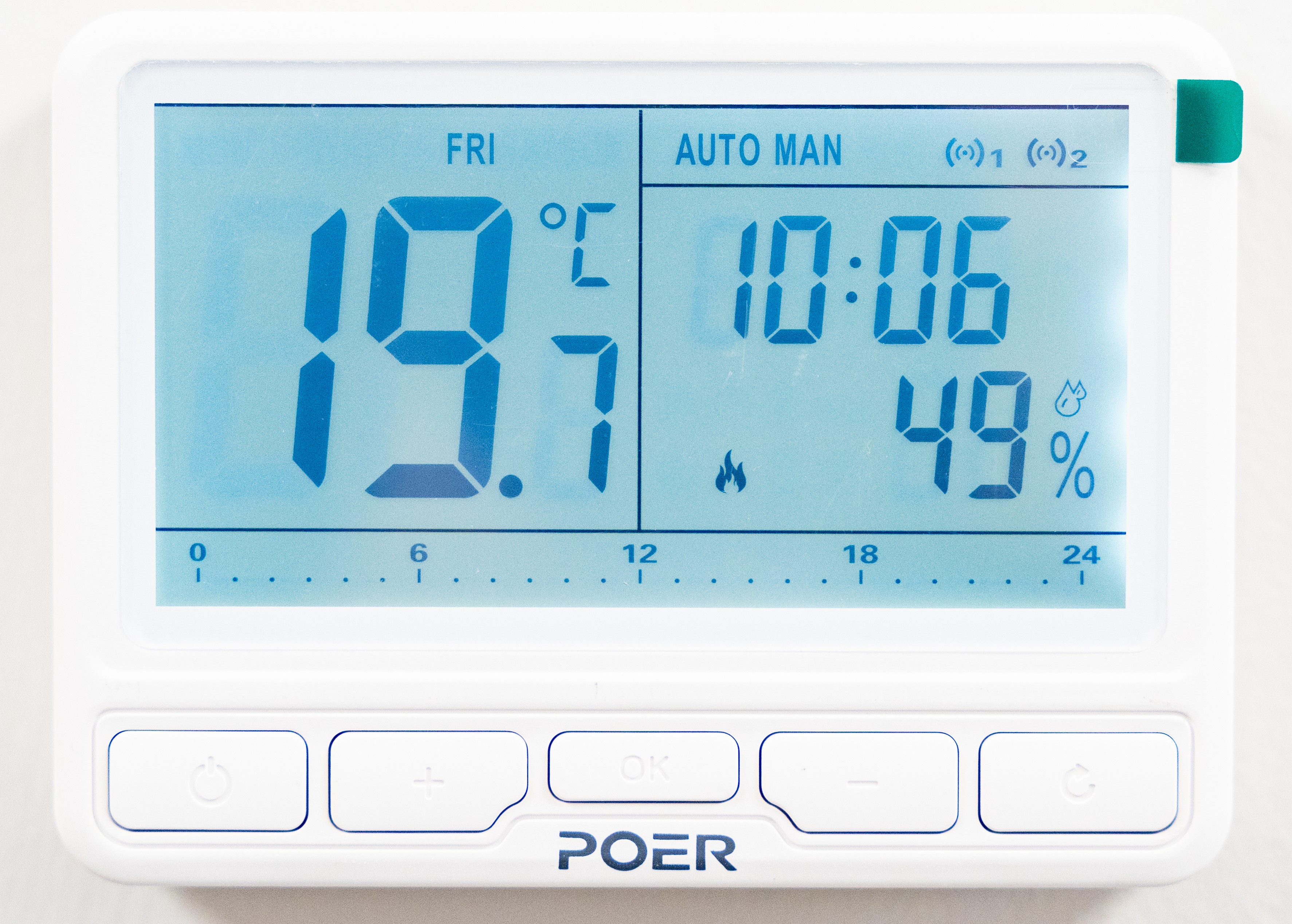
Thermostat receiver
You’ll find the thermostat receiver by the power supply units – usually hidden in a cupboard / attic / understairs storage area.
Learn button
When lit, the system is in standby mode.
Working but not actively sending heat
Learn & Override 1
The system is on and drawing power to heat
Learn & Override II
Manual override button

Control using the APP
Q: What is the name of the APP?
A: The APP is called POER Smart, this can be downloaded from Android or Apple
Q: Why has the APP has stopped working?
A: If the APP has stopped working, be assured that you can still adjust your heating using the in-room thermostat.
Refresh the APP by opening the APP, go to the thermostat page. Drag and hold the screen down – this refreshes the content.
Also, try closing and reopening the APP fully – remove from open window on your phone handset.
If neither of these work, check that your phone has internet.
Have you recently changed internet provider? If YES, here’s a few things to check:
- Check you are connected to the 2.4GB network, this is required for the heating system to connect with the APP.
- Has the internet password changed? If the password has changed, the gateway on the APP will need to be reinstalled to ensure connection.
- Has the gateway been unplugged? If YES, the gateway will need to be switched on and possibly relinked again.

Q: How do I reset the gateway?
A: Follow these steps:
- Ensure you have internet connection
- Open the POER App, to ‘Add Gateway’ use the plus sign in the top right of the screen.
- Press and hold the icon on the front of the gateway, this will enter pairing mode. Note, the rapidly blinking light will begin to blink slowly and consistently.
- Follow the instructions on your device screen and enter your WIFI password
- Your device will run through an automated quick pairing set-up once the connection to your network has been established, the green light will stop flashing. Note, the phone must be close to the gateway during set up
- All the thermostat settings will reappear on the screen – this saves on the gateway

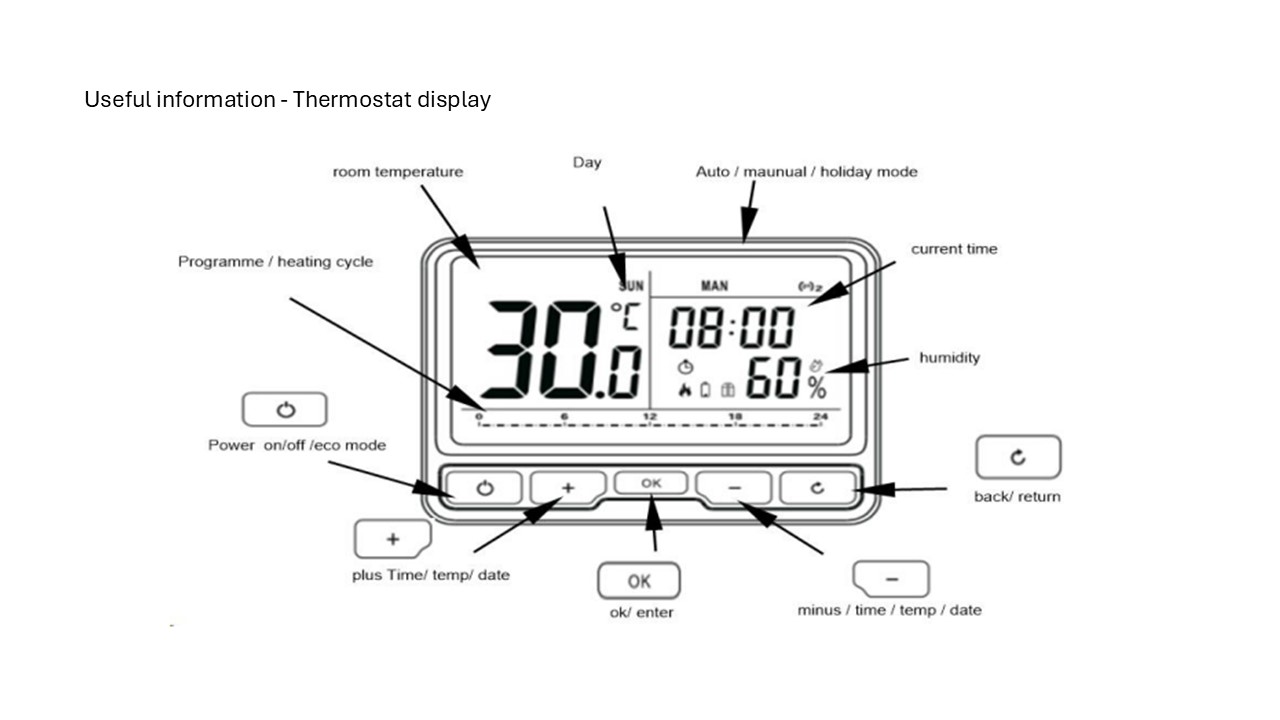
Heating Modes
AUTO: Heating runs to program/ heating cycles, heating will automatically go on and off to the times and temperature set. If the room temperature is higher than the set temperature, heating will be on standby until the room temperature drops below.
MAN: Heating is in manual mode and will continuously run. Set the temperature using plus and minus, heating will not adjust until you change it again.
HOL: Holiday mode heating will run at a pre-set 7 degrees to prevent frost and dampness in the property should the temperature drop that cold while you are away. To change through the modes above, press OK until the desired mode is reached.
AUTO MAN: Heating is temporarily in ‘boosted’ with the manual mode. The heating will revert to the programmed heating cycle at the start of the next heating period. In this function, the selected temperature will be maintained until the start of the next heating cycle, where the temperature will return to the programmed temperature pre-set in the heating cycle. To access the AUTO MAN mode, press the plus +/- buttons to increase/decrease heating to the desired temperature.
ECO: Pressing the power button puts the heating into an off/standby/eco mode displayed on the right of the screen, during this mode the heating will only come on if the room drops below 7 degrees giving your property protection against dampness and frost. To access ECO mode, press the Power On/Off button.

